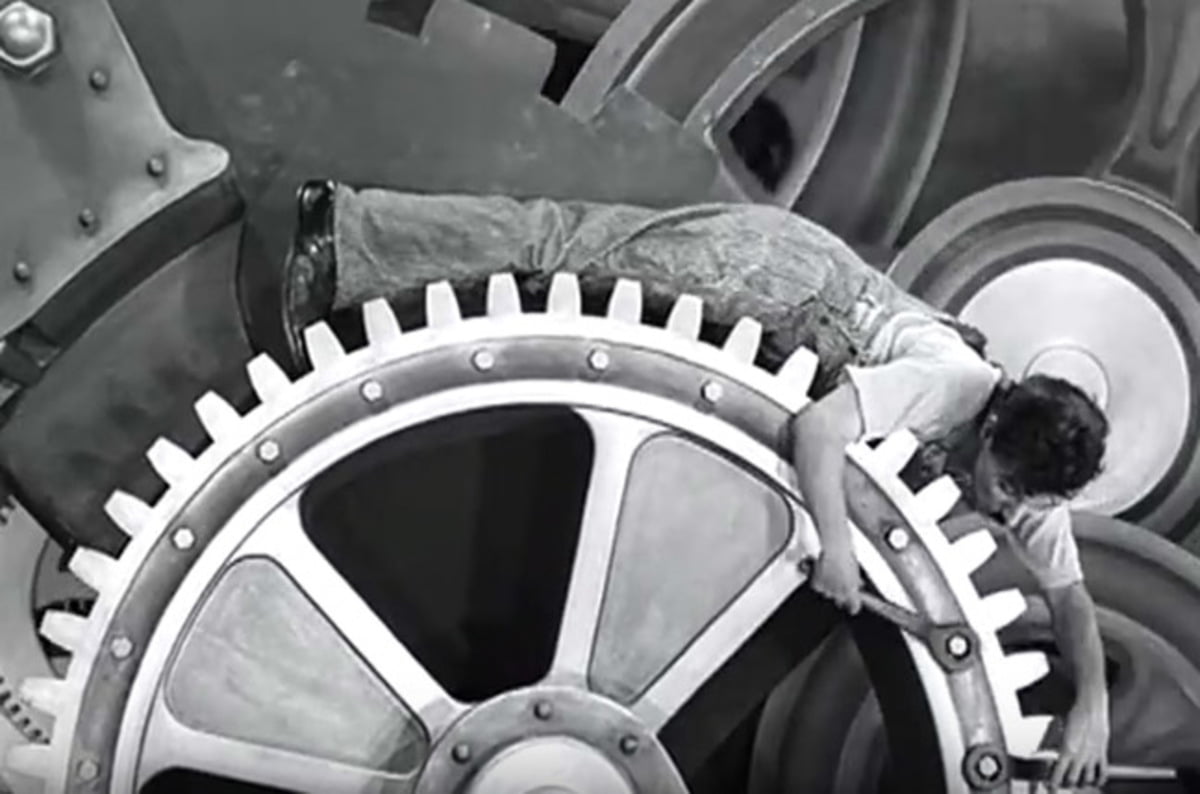SQL Training Courses – Why every professional should learn SQL – MS SQL Server Training for Data Analytics
You will often hear people say, “I don’t need to learn ‘programming’ skills, that’s for the tech guys”; but we live in an increasingly competitive world and the job market can be difficult to navigate if you don’t set yourself apart from the competition.
Learning SQL (Structured Query Language), is one way to do that, no matter what role you have within an organisation, even the basics will give you an edge. Chris Lamph from Knowledge Tree Training is going to explain why.
In today’s business environment knowledge is power and companies collect huge amounts of data about their customers to enable them to make informed business decisions. This data is stored in relational databases and extracted using SQL. Basic SQL knowledge will enable you to better understand how popular reporting tools such as Google Analytics work behind the scenes, as it is essentially a large database that we query to get key metrics and statistics about our website.
If you have ever bought something online you will have interacted with a database of some kind and executed some SQL; you just didn’t see it happen when you clicked ‘login’ or ‘add to basket’. SQL is the language that is used to interact with databases and it’s not that hard to learn. It is much more intuitive than object orientated programming languages such as C# or Java, so don’t be afraid, within a few weeks you will be able to do the basics with some hands-on SQL training. Knowledge Tree Training offer hands-on SQL Training Courses in London and across the UK to help delegates get to grips with the topic.
What is SQL? Why do we need it?
Structured Query Language (SQL) is a set of simple instructions used to interact with a database. A relational database (RDBMS) is nothing more than a set of linked tables used to store data. If you don’t save the data somewhere, you can’t use it later. A relational database table is just a set of rows and columns (think Microsoft Excel). For example, when you register on a new shopping website as a customer, the website saves your data (e.g. name, email, password etc) so that you can login any time after your register and you don’t need to re-enter the data.
Most people who work in an office environment will have used MS Access (Microsoft’s basic relational database software) as many small businesses use this to store key information e.g. customer information or orders. Enterprise versions of this type of software are provided by tech titans such as Oracle, SAP and Microsoft’s own enterprise edition MS SQL Server.
How do we use SQL to help make informed sales and business decisions?
Now that we have a database full of interesting information such as: Customer details, Order Information, Stock levels, Sales figures etc… how do we leverage that data so that we can make strategic business decisions from it? SQL is the answer.
If for example we were running a specific marketing campaign and we wanted to target all our customers that live in London and are under the age of 40, we could do that using basic SQL commands by filtering the data to say: SELECT FIRST_NAME, LAST_NAME FROM ORDERS WHERE City=London AND Age <40. This is a very simplified version of the SQL you would write as there would be more than one table involved, but the principal is the same. Select the fields you want, join the tables you need and filter based on what you want to see.
Another example might be that a Sales Manager wants to see the total sales figures for a product in the last 6 months. Again, we filter the database orders table to only show products with that product name that was sold in the last 6 months.
SQL is used in every Business Application – you just didn’t know it until now
Many people don’t realise that the SQL is handled behind the scenes by popular programmes such as Salesforce, Microsoft Dynamics, Xero Accountancy Software or any other business program. They all have relational databases and SQL running in the background so that you can see things concisely. The problem is that a lot of the reports and displays in these tools are not flexible enough and rarely give a business exactly what they need, although they come close. Every business is different and you cannot have a one size fits all solution.
If you really want to interrogate the data, filter it and aggregate it you need to use SQL.
SQL isn’t just for the tech team
Even if you never write a line of SQL code in your life it is incredibly useful to understand how it works and why it does things at a high level; the principles of Relational Database Management and SQL query writing. This will make you much more effective and efficient if you are looking at Salesforce Dashboards, Xero Reports or Google Analytics outputs. You will be able to question the data and understand why it is showing what it is, because you know broadly how it works behind the scenes. You don’t need to be an aspiring SQL developer to take a basic SQL Training Course.
What people say after taking a SQL Training Course
Mike Fong – “I work as a Business Analyst in a large investment bank and we have huge databases with sensitive trade information. We need to use SQL to extract the information we want so we can analyse it and give the traders the information they need. We use MSQL Server but I have also worked on Oracle databases. Before the SQL course I had a basic knowledge of what a database was, but the training really helped me cement this. I am now able to do write advanced SQL queries, joins and create views for reporting purposes. Once you get the hang of it, it’s straightforward and very useful. I have done a few interviews recently and increasingly basic SQL is a requirement for the job, one interviewer even gave me a basic SQL test during the interview.”
Elaine Kelly – “I attended the SQL training course in London to try and streamline our current inhouse MS Access database. It is full of duplicate and inconsistent data. I now have a good understanding about how to properly structure our database tables using Data Normalisation techniques that I learnt on the course. I don’t need to write much SQL in my day job but the training helped me learn the fundamentals of how a database works. It’s no longer just a black box to me, I understand how and why it does things. This is enormously helpful when I need to produce Month end Sales reports from Access.”
[“Source-thedrum”]