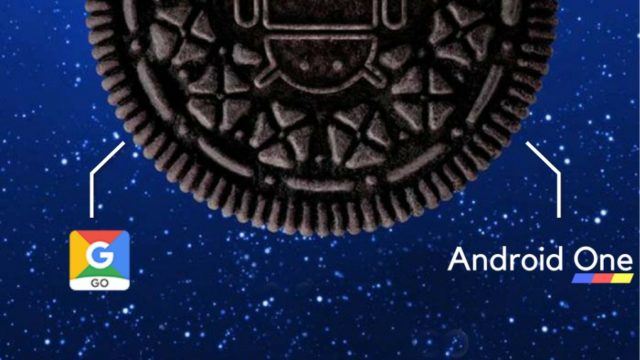
ndroid has probably more versions than Indian spices in Sundar Pichai’s house. From Android Cupcake that came out in 2009 to Android Oreo, the platform has deeply ingrained in Your lives. And just when people were content with the long overdue update of Android Oreo 8.1, Google seems ready with Android Pwhich is only a few months away from its global release.
But if these are considered to be the dominant Android versions, where do Android One and Android Go fit in? Well for starters, both of them are merely variations of Pure Android experience (Stock Android) which you see in Pixel devices or others.
Contents
A Little Backstory…

Traditionally, things have been working differently.
- Google would publish its source code for the latest Android version,
- OEMs like Samsung, Huawei, HTC pick up that code
- Make a few adjustments, wrap it up in a nice package (Samsung Touch Wiz, HTC Sense, etc.)
- And roll out the customized version globally
But modification of the stock Android bring some challenges for users: sluggish performance, update delays, security lapses and many more. Many UI even fails at aesthetics too.
So, Google came out with its own variations, namely Android One and Android Go Edition, so that people with lower-end phones can have a Pixel-like user experience.
Let’s check out every variation and see which one should be your choice:
Stock Android (Android Oreo)
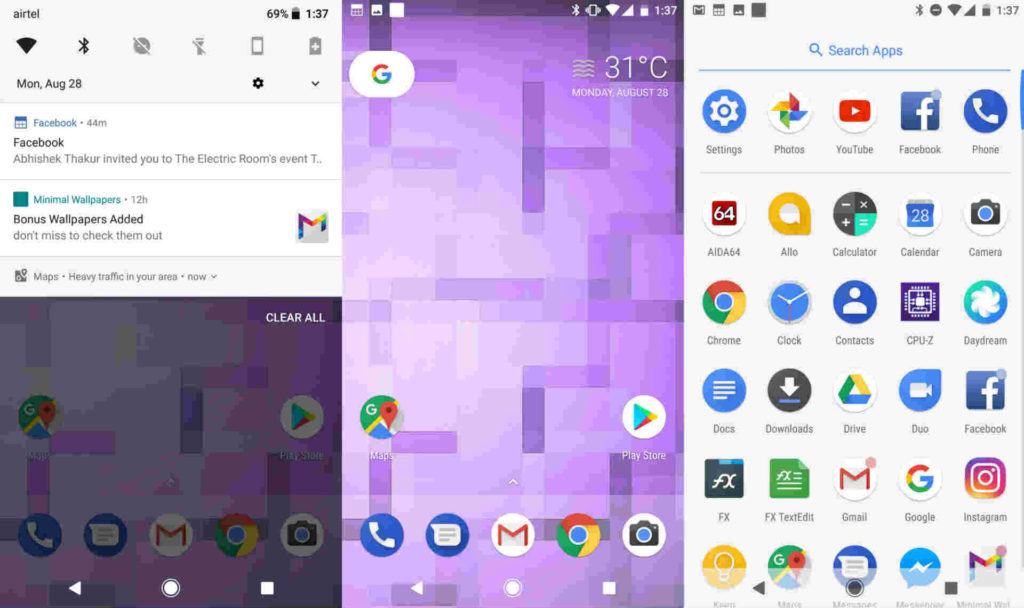
Android Oreo (8.0) was the next version in line after Android Nougat. It came out in early 2017 initially releasing on Nexus and first-generation Pixel devices. However, 30 percent of Android users still use Nougat.
Being the primary version of Android, it is entirely backed up with latest updates and security patches. The sole reason why it is called Stock Android is that it gets total support from Google.
Salient features of Android Oreo (Stock Android)
- Google Daydream
Google Daydream turns your smartphone into a Virtual Reality (VR) friendly device. You can play VR games, YouTube videos, etc. Google daydream is only available on a few high-end devices like Pixel, Galaxy S9, and LG V30, etc.
- Picture–in–Picture
The feature makes it easy to switch between apps which retaining the previous app on the screen. The applications shrink into a floating widget when pressed Home button.
The notification dot halves the stress of opening the apps to see any new notification. The notification dots feature puts a little dot over the app’s icon.
- Password Autofill
Password autofill is similar to Chrome autofill; only it works for all android apps.
Stock Android is used by Google manufactured devices like Pixel series and previous Nexus devices. Other than that, nearly all major companies like Samsung, Asus, Lenovo, and Huawei use modified versions of Oreo on their devices.
Android One
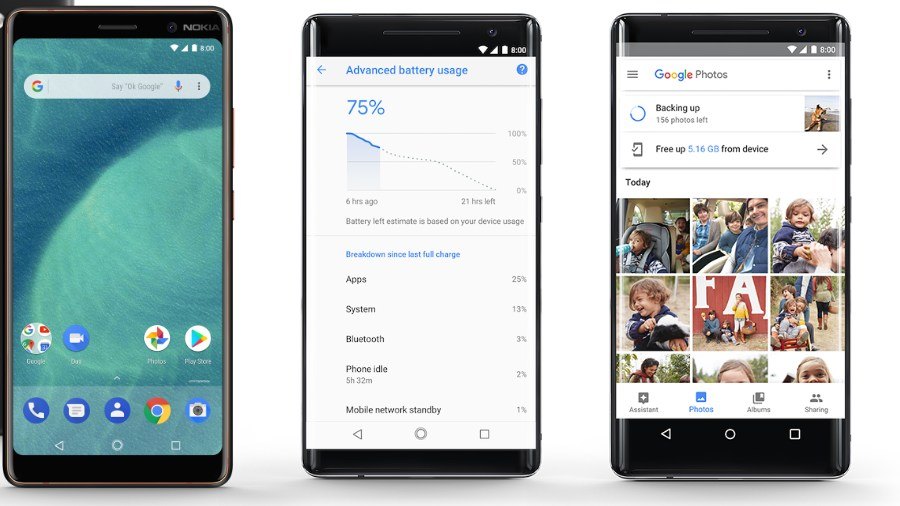
Android One was launched in 2014 to target the entry-level devices that can deliver the pure android experience. But it has exponentially grown into a massive parallel project by Google.
The Android One gives stock Android experience to people with cheap and mid-range phones, rather than people buying premium devices
Salient features of Android One:
- Fast Android OS updates
- Security Updates for three years.
- Optimized Google Assistant
- Pure Stock Android experience
- Google Play Protect
- No bloatware (pre-installed apps from manufactures)
A significant difference between Stock Android (Oreo) and Android One is that it is not available on AOSP. Google personally hands out Android One to brands in collaboration, limiting bloatware and unnecessary skins.
List of devices that support Android One:
- Nokia (8 Sirocco,7 Plus, 6)
- Xiaomi (Mi A1)
- General Mobile (GM8, GM6, GM5, GM5+)
- Ymobile (S1, S2, X1)
- Moto X4
- HTC U11 Life.
Android Go
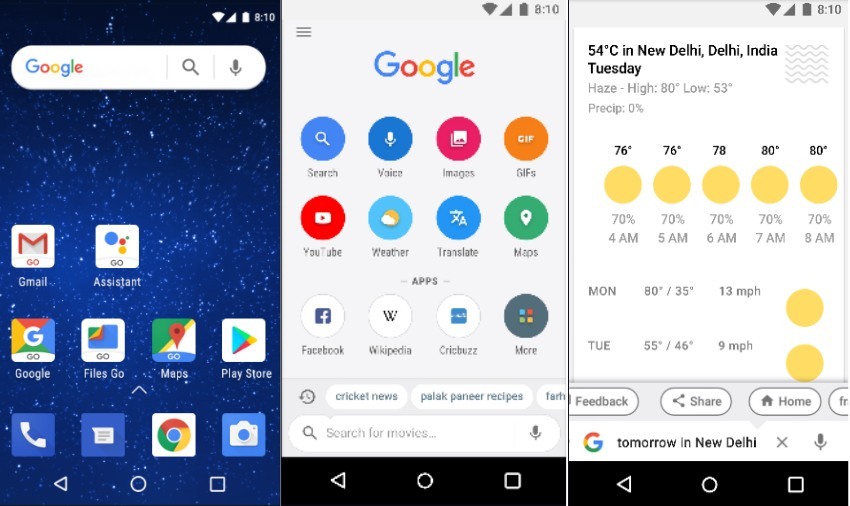
Android Go a.k.a Oreo GO edition moves ahead with the vision of Android One. It is a lightweight platform targeted explicitly at lower-end devices. The target here is to provide Android experience to devices with poor specifications.
Salient features of Android Go
- More Storage
The operating system is optimized to run on devices with 512 MB or 1GB RAM. The software takes shallow storage on Android Go devices to provide a smooth experience.
- Data Saver
The feature restricts background apps to consume mobile data.
Google has also developed a few stripped down versions of Google Apps. These are lightweight apps ranging from 5MB – 10MB. Youtube, Chrome, Gmail, Gboad, Play Store, Google Assistant, Files are few apps which have been customized for Android GO phones.
The downside of using Android Go is that the GO apps compromise on features to justify the low storage.
The big difference between Android Go and the other two is Google does not play any role in updates or security. Although Google offers it to manufactures, the responsibility of updates and upgrades is in the hands of OEMs.
While Andoird One is inclining towards mid-range devices, Android Go focus is only on cheap handsets.
List of devices that support Android GO:
- Alcatel 1X
- Nokia 1
- General Mobile GM 8 Go
- LAVA Z50
- ZTE Weather Go
- Micromax BHARAT GO
Which Android is best for you? Stock or Go or One?
Well, it depends.
If you are looking for Android experience but are very low on budget, Android GO is for you. But keep note that Android GO receive security and software upgrades from the OEMs like Samsung and not from Google. So you may see some updates running late in future.
Let’s say you want a Pixel but that would dig deep in the pockets. Then you should go for Android One smartphones. They give the same Android experience. Everything is same just the responsibly of giving away “untouched” Google updates is in the hands of OEM.
And if want to remain connected with Google all the time – go for Stock Android. Get timely updates and assistance from Google itself.
Did you find this Stock Android vs Android One vs Android Go comparison helpful? Share your views and keep reading Fossbytes.
sourrce:-fossbytes.


