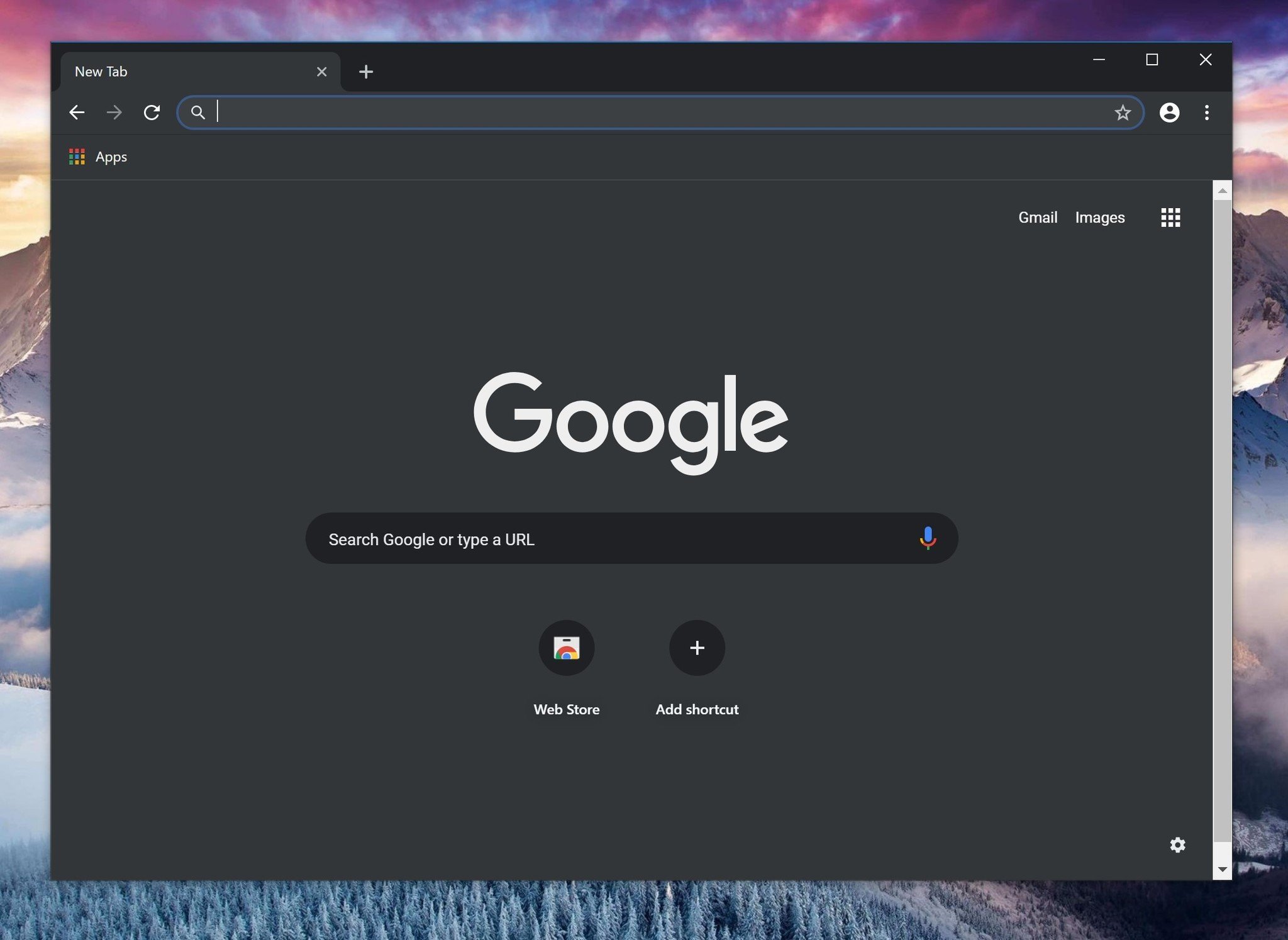
Google has added early dark theme support to Chrome with its Canary developer builds on Windows 10. Just as Mozilla has done with its Firefox browser, Chrome’s dark mode support will respect your theme settings within Windows 10, automatically switching as you change from dark to light and vice versa (via XDA Developers).
Because it’s only available in Canary’s nightly developer builds at the moment, it’s clear that this feature is still very much in its early phases. The theme essentially copies the darker theme of Chrome’s existing “incognito mode,” albeit with some small snags. Dropdown menus, for example, show black text on the dark grey background, which makes them incredibly difficult to read.
Still, base support is already there. If you open Chrome Canary and your Windows 10 “Colors” settings, you can watch the window switch between dark and light themes as you toggle them in your system settings.
There’s no available timeline on when to expect dark mode to make its way to Chrome’s release builds, but this is a good start. If you’re okay with running an in-development Chrome build and dealing with any associated bugs that may arise, you can download Chrome Canary from Google.
[“source=windowscentral”]


