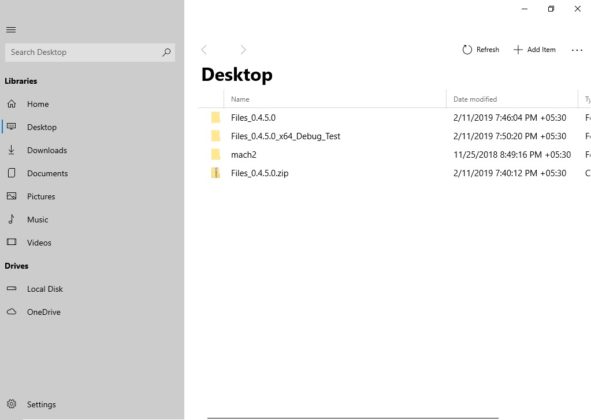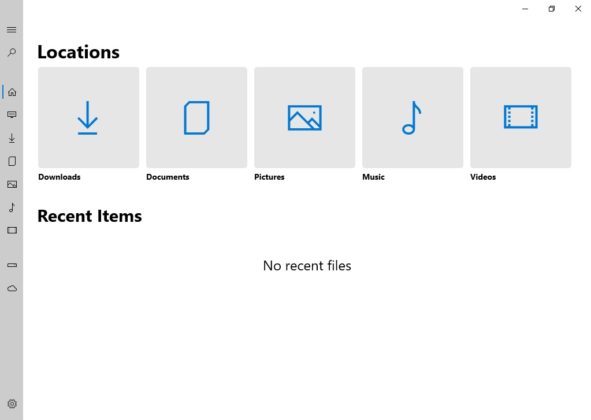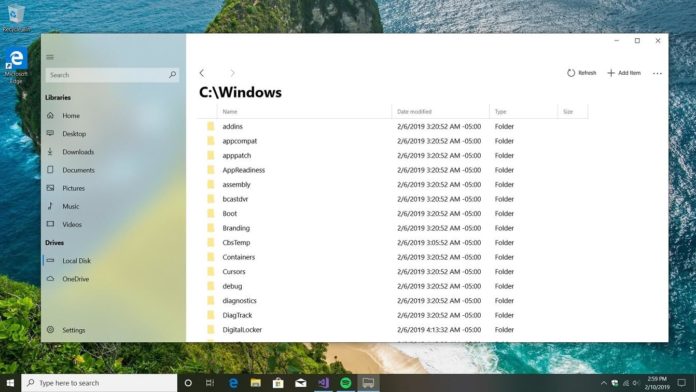
Since the release of Windows 8 in 2012, Microsoft has been trying to make Windows more modern and flexible. In comparison to the older versions of the desktop operating system, Windows 10 offers a modern look and feel. The modern appearance can be seen when comparing UWP apps and classic Win32 apps.
File Explorer in Windows 10 is still a classic app with some improvements such as Dark Mode integration. Developers have created various third-party file managers which can be used as an alternative to File Explorer but there hasn’t been a modern solution yet.
Developer Luke Blevins has now created a File Explorer with a modern interface, Fluent Design and support for the dark mode.
Files UWP is a third-party file manager which can be installed on any Windows 10 device and it uses interface that we’ve previously seen in fan concepts.
Luke Blevins, who created the app, has published it on Github which will make it a community-driven replacement for Windows File Explorer.
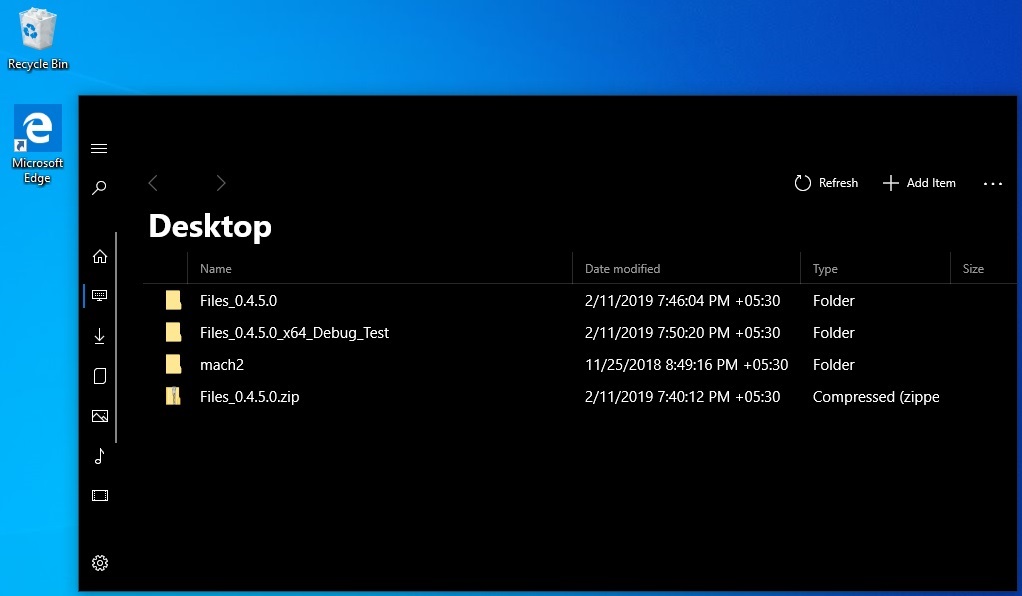
“The app is not intended to be a simple UWP clone of Windows File Explorer’s dense design, but will eventually become a high-quality, modern rewrite that incorporates new UX trends such as Fluent Design elements and minimalism. Being in high school, the problem is I just don’t have the time to work on this project as I did one year ago,” Luke explains in a Reddit post.
As you can see in the screenshots below, the Files UWP feels starkly different from the classic File Explorer, which is based on the familiar Win32 app model.
You can download and install the early builds of the third-party file manager from Github but it’s not intended to replace default File Explorer. The app is buggy and there are several glitches but if you still want to try it out, you can follow the steps outlined below:
- To install and test Files UWP, enable developer mode on your PC and download the package from Github.
- After extracting it to the desktop, simply open the x64 folder and install the dependencies, certificate one by one.
- Right-click on the file ‘Add-AppDevPackage’ and run it in PowerShell with administrator privileges.
- Follow the on-screen instructions in PowerShell and finally open the appx file located inside the x64 folder to install the Files UWP app.
Luke believes that his third-party file manager will eventually make it to the Microsoft Store which will allow users to quickly download and install the app on any Windows 10 machine.
[“source=windowslatest”]