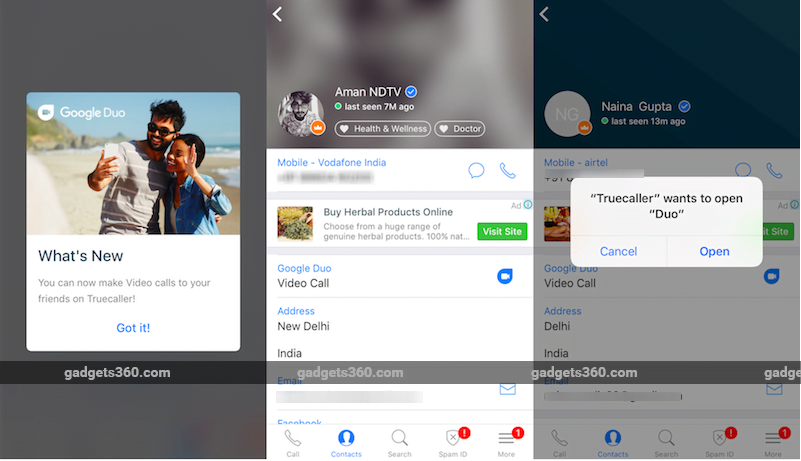Most companies now have a website and an intranet; as they grew they added whatever they needed at the time. While the goal was to simplify operations and share information, many business leaders are finding that their employees are encountering a frustrating array of common document and collaboration problems because the systems they are using are not aligned. Let’s take a look at seven common document and collaboration headaches that are often reported by companies needing a systems upgrade.
Contents
7 common document and collaboration problems
- File duplication and the inability to access the most current document version. Users are unsure of which is the final document version.
- Important documents are accidently written over.
- Time is lost searching for documents which are often never found.
- Document naming conventions are convoluted.
- Document access permissions are confusing.
- Client collaboration and file sharing is not clearly defined.
- Users are unable to access boiler plate documents, forms and templates.
The good news is that all of these problems can be easily solved with the right technology. Microsoft’s powerful multi-purpose application, Sharepoint, is one way to solve these problems. This dynamic application solves all of document and collaboration issues listed above. But that’s just one aspect of its potent features – Sharepoint can also help your business team stay focused on tasks; can automate marketing strategies; and give offices in multiple locations complete and collaborative document control.
In Sharepoint, file duplication and confusion over which is the latest document version is never a problem. Sharepoint will allow files to be uploaded with the same name, but with its built-in version control, users can see which is the latest version. Any previous changes that have been made can also be tracked, and multiple staff members can work on a document at the same time — even if they are on different continents. There is no chance of confusion over which is the latest file since you can see every change that has been made. And, since you can “rollback” to a previous version, there’s also no chance of eliminating important data by overwriting a file.
If a file needs be renamed, you can do so simply by clicking on the file and editing its properties or name. If using boiler plate documents is important to your organization, these types of documents can easily be created. If this is a big need for your organization, these type of documents can even be stored in a “Forms Library”. Access permissions keep sensitive data limited to the few who need specific information, and you can even allow clients to view specific files. And, if you’ve forgotten the exact name of a document, Sharepoint’s search feature will quickly locate any file in the Content Library that uses the words you’ve entered next to the magnifying glass icon.
A Sharepoint site can be significantly modified and its functions can be specifically tailored to the needs of a company. It also can be customized to enable a mobile view, allowing select users access to the site and its documents. The expertise of an IT solution provider like AllianceTek, will work with you to assess your organization’s specific needs and can customize SharePoint to suit those needs. AllianceTek will provide a technical solution that fits your business environment, eliminating those nasty document and collaboration headaches.
[“source=alliancetek”]