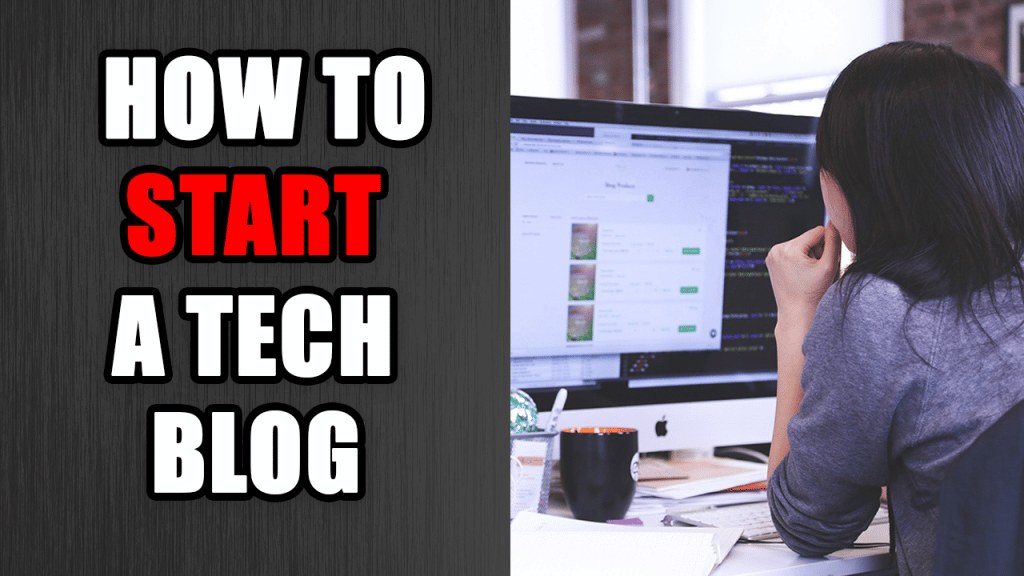
Technology is forever changing, and there are always new pieces of technology to replace obsolete ones. Tons of people enjoy reading tech blogs on a daily basis. The niche continues to grow with each passing year, which is why it’s such a great idea to start a tech blog in 2020.
If you are someone who is particularly skilled and knowledgeable in all things tech, then starting a tech blog is a great way to share your knowledge and expertise with a massive audience online.
A tech blog will give you the perfect platform to show others your point of view and share your journey or experience with tech. You’ll also be able to connect with other tech lovers and create an engaged community of friends to whom you can recommend tech products and advice.
This guide will teach you everything you need to know about how to create a tech blog – and make money from it. So read on to discover everything you need to know to get started right away.
Contents
- 1 How to Start a Tech Blog in 10 Steps:
- 1.1 1. Decide the Focus of Your Tech Blog
- 1.2 2. Choose Your Tech Niche
- 1.3 3. Choose Your Blogging Platform
- 1.4 4. Decide Your Domain Name
- 1.5 5. Buy Your Domain Name and Hosting
- 1.6 6. Choose and Install a Theme For Your Tech Blog
- 1.7 7. Create Essential Pages & Logo
- 1.8 8. Begin Blogging
- 1.9 9. Promoting Your Tech Blog
- 1.10 10. Start Making Money
How to Start a Tech Blog in 10 Steps:
If you just need someone to walk you through the process of setting up your blog quickly and easily, check out step 5.
Before we jump into the 10 steps to creating your own tech blog, let’s take a look at some of the most important reasons why you should start a tech blog.
Review Tech Products: Among the many benefits that come with starting a tech blog, this is one of the best ones for tech lovers because you get to review tons of different products in your niche.
Let Your Voice Be Heard: Your blog will act as a creative outlet that will allow you to share your ideas and opinions with the world.
Improve Your Writing Skills: As you continue to create and publish content on your blog, your writing skills will improve and you will be able to find your unique style and tone of voice.
Make Money: Making money from your passion is a wonderful feeling, and if you run your tech blog well enough, you can even turn it into a full-time income.
Share Your Journey and Experience: With a tech blog, you will get more exposure to large audiences with whom you can share your journey and experience.
Explain Tech to Newbies: If you are someone who’s knowledgeable and experienced in specific tech topics, you can use your blog as a platform to explain tech to newbies.
Free Conventions and Events: As your blog and influence grow, you may be offered free travel or money by conventions and events that want you as their guest.
As you can see, there are tons of reasons to start a tech blog. Whether you’ve been thinking about it for a while, or if the idea just occurred to you recently, now is the time for you to take that first step.
1. Decide the Focus of Your Tech Blog
Your tech blog has to have a specific focus. So the first thing to do is to decide on the focus or direction of your tech blog. Listed below are a few different options to help jumpstart your brainstorming process.
Tech Product Reviews: The focus of your blog can be tech reviews where you tell your audience whether or not specific tech meets expectations.
Mobile Technology: Your blog can be focused on writing about mobile technology as a whole, or you can choose a subcategory within the “mobile” segment.
Tech Recommendations and Criticisms: You can use your blog as a platform to share tech recommendations or criticisms with your audience of tech lovers.
News/Trends About Tech: Your blog can be focused on trends found in different domains, such as apps, devices, games, software, tools, programming languages, online platforms, AI, and many others.
The Future of Tech: A unique way to position your blog is to focus on the future of tech and give your opinions about what you think is going to happen in the industry.
New Tech Tutorials and Guides: Your blog can be focused on creating how-to videos to help users set up tech, troubleshoot, and repair it.
Expert Interviews: You can create a podcast dedicated to interviewing experts and discussing current and future tech.
Programming Languages: From PHP and Python to Rust/Elixir, Javascript, CSS., and HTML, you can blog about various programming languages that are of immense interest in the IT community.
2. Choose Your Tech Niche
Your next step is to choose a niche. Tech is a very broad topic, and if you start a blog about “tech”, you will be competing with massive websites like Gizmodo, Futurism, TechCrunch, Mashable, etc., which will make it extremely hard for you to build an audience.
A blogging niche is a topic or set of topics that cater to a particular segment of the market. But, you must think of it as more than simply a topic area. It is the approach that you are going to take. It’s the audience you’re going after, the way you will talk to them, and how you are going to position yourself.
Although it doesn’t have to be, your tech niche can be a passion.
Choosing a niche that you’re passionate about makes it easier to stay committed to building and growing your blog, particularly in the beginning when you have to put in consistent work even before results start to show.
Also, if you come up against any obstacles, it will be easier for you to keep going if only for the reason that you are enjoying what you do.
You can also choose a niche based on your knowledge, experience, or interests. There are tons of niches for you to choose from, and below I’ve listed some of them to help get your brainstorming process underway.
Types of Tech Niches
- Tech Support with Common Issues: You can provide your audience with technical support for some of the most common issues in a specific tech arena, such as smartphones, PCs, laptops, etc.
- Tech Repair: If you are a skilled repairman, you might dedicate your blog to teaching other people how to fix or repair tech.
- Tech Company Information: Your blog could be a platform for sharing tech company information with your audience.
- Mobile: If you are a phone enthusiast, you can choose this as your niche. However, mobile is still a broad topic, so you can choose a sub-niche such as smartphones or iOS.
- Desktop: Your niche can be focused on desktops. For instance, you can choose to blog about Mac or review PC hardware for gamers, and so on.
- Photography: Your blogging niche can be about the technology of photography, such as the different systems and types of equipment used in the production of photographs.
- Videography: You can choose this as your tech niche, and within it, blog about a specific topic, such as lenses.
- Audio: If you choose the audio niche, you can still drill down into the niche by choosing to blog about specific topics like headphones, monitors, etc.
- Gadgets: IoT devices are among the most popular tech niches right now. And with the constant invention of new devices, you will never be short of things to write about on your blog.
Remember, you must choose a niche that is exciting enough that you will be motivated to frequently write. The niche should also be accessible enough to allow you to build an audience.
Pro Tip: Look at Google Trends to see if the niche you choose has consistent search results. If the trend is on the rise, then it’s a good time to join that niche. However, if the trend is on the decline, it could be a sign that the tech is obsolete, in which case you should probably look elsewhere.
3. Choose Your Blogging Platform
When it comes to choosing a blogging platform, there are many options available to you. Some of them are free, and others cost money.
Free platforms include Blogger, Wix, and Squarespace, among many others. But, before you sign up on any of the free platforms, it’s important to note that they come with some drawbacks which may limit your ability to grow and monetize your tech blog in the future.
Drawbacks of Using Free Blogging Platforms
- Limited Theme Options: Because of the lack of customization features, you will be stuck with a very basic design.
- Unprofessional Domain: When using a free blogging platform, you cannot take a custom domain name, and you will be stuck with an unprofessional looking name like “YourTechBlog.Squarespace.com.”
- Limited Functionality: With free blogging platforms, you can’t integrate important marketing tools like email capture, eCommerce tools, etc., which limits your ability to grow your audience.
- Pay to Remove Ads: You have to upgrade to a paid plan in order to remove the host branding and ads.
- Very Little Technical Control: You have very little control over your own website, and if you fail to adhere to the terms of use, your sites can be taken down without notice.
- Few Monetization Options: On free platforms, you can’t sell ads of your own, but the host can display their own ads on your site which may not even be relevant or match the type of content you produce.
- Limited Analytics, Support, and SEO: Free blogging platforms have limited analytics and support. Also, whatever SEO work you do on your site doesn’t benefit you, but rather helps to push the host’s sites up the rankings.
The bottom line is that free hosting undermines the quality of your blog, which will make it really hard for you to get people to spend money on your tech blog.
If you want to build a great-performing blog that you can grow over time, then a self-hosted WordPress blog is your smartest option.
WordPress is a publishing platform that has been around since 2003. Over the years, it has continued to grow in popularity and now powers over a third of the blogs on the Internet.
Also known as a CMS (Content Management System), WordPress is the best platform to run your blog on. There is a free option (WordPress.com) and a premium option (WordPress.org). These are two very different platforms, and you should choose the premium version, WordPress.org which offers you more control, flexibility, and long-term growth potential.
Here Are Some More Benefits of Choosing Premium WordPress
- With WordPress, you have full theme customization
- There are over 50,000 plugins you can use to extend your website functionality
- You get loads more storage than free options, although this varies by host
- You can choose whether or not to run your own ads
- You have full control over your database and files
- You have total control over your website monetization efforts
These are just a few of the many reasons why you should choose WordPress over free platforms.
Ultimately, the choice is yours, but if you want to build and grow a successful tech blog that you can monetize effectively, then premium WordPress is the way to go. It is the CMS of choice for anyone who is learning how to start a tech blog.
But don’t just take my word for it, check out some of these fascinating WordPress statistics so you can appreciate just how influential this software really is:
- WordPress powers over 35% of the web
- Over 70 million new posts are created by WordPress users each month
- There are over 1.1 million new WordPress domains registered every 6 months
- WordPress receives over 2,940,000 searches every month
- The blogging platform has over 61.8 market share while the second most popular CMS (Joomla) only has 4.7%.
4. Decide Your Domain Name
A domain name is the name of your tech blog or website. It’s the URL or internet address where your audience can access your content.
So, for instance, if you name your blog “Tech Titans”, then your domain name might be “TechTitans.com”. It’s possible to have a domain name that is different from your blog name but it’s a good idea to use your blog name as your domain so you don’t confuse visitors to your blog.
Choosing a domain name seems like a simple enough task, but a lot of people get stuck at this stage because they are trying to come up with the “perfect” name.
Do not get stuck at this stage. Give yourself just enough time to go through the steps outlined below so you can choose a unique and memorable name for your new blog. It’s alright if you need a bit more time to think your name through, but ideally, this process should not take longer than a couple of hours.
1. Purchase a.com Domain Name: There are a lot of tech-related domain extensions available, such as .tech, .technology, .AI, .software, .app, etc. However, I recommend that you choose .com for your tech blog as this is the easiest for your audience to remember.
2. Choose a Broad Name: Choose a name for your tech blog that is unique, authoritative, and easy for your readers to remember. Your name must be relevant to your audience or niche, but don’t make the name too narrow because that will limit your ability to grow your blog in the future.
3. Keep It Simple and Short: Shorter names are generally better than longer ones for tech blogs. That’s because they are easier for your blog visitors to recall and type into their browsers. Avoid using hyphens, numbers, or long and complicated words in your blog name.
4. Use Alliteration: Alliteration refers to the use of two or more words that begin with the same letter or sound. For example, you might name your tech blog “Top Tech”, “Tech Talk”, “Smart Solutions”, and so on.
5. Use Creativity: If the name you want is already taken, get creative by using synonyms and other words to help you get the name you like. For instance, if you wanted to call your blog “Tech Talk”, and the name is already taken, you might choose a name like “Tech Babble” instead.
6. Add Extra Words: If you still cannot get the name you want for your blog, try adding extra words like, “the“, “blog“, “today“, “reviews“, “trends“, etc. So, a blog name like “Tech Border” might become “The Tech Border” or “Tech Border Reviews“, or “Tech Border Trends“.
7. Think of a Concept: Another great way to help you come up with unique name options is to think of a concept around your blog. For instance, how can you expand your blog in the future? In what ways could your blog be branded? How might your content change in the next few years? This will help you come up with unique names that match your brand.
8. Use Name Generators: If you’re still stuck, try using a blog name generator like Lean Domain Search and Instant Domain Search for some inspiration. All you have to do is insert a few keywords, and these tools will generate a lot of possible names for your blog.
9. Don’t Buy a Domain Name: If the name you want has already been taken, you may find it for sale by the current owner. Although it may be tempting to purchase it, you’re better off purchasing a standard domain and rather spending that money on growing your business. Once your blog is profitable, you can then purchase any domain you want.
10. Don’t Get Stuck Here: As previously mentioned, a lot of people never make it past this stage. They become so bogged down with trying to choose the perfect name for their tech blog that they never actually get around to creating content.
Don’t let that happen to you. Give yourself two hours to get through the process and follow the steps to help you come up with a blog name that you’re happy with and then move on to the next step.
Listed below are some names of popular tech blogs in different niches, as well as the reasons why their blog names make sense. I’ve also included a list of 10 tech blog name ideas to help get your creative juices flowing.
Examples of Popular Tech Blog Names (and why they make sense)
- EnGadget: This name is unique and easy for the audience to remember and type into their browsers.
- Mac Rumors: This name is short and descriptive of the tech blog niche, which is all about sharing the latest Mac technologies and products.
- Gizmodo: The name of this design, technology, and science website is unique and easy to recall.
- Android Authority: This blog name makes use of alliteration to create a memorable blog name.
- Tech News World: This name is simple and easy to remember. It makes it clear what niche this tech blog is in.
10 Creative Ideas for Tech Blog Names
- Smartphones Made Simple
- Technology Today
- 3D Game Academy
- Future Tech Babble
- Cutting Edge Tech
- That Tech Blog
- The Drone Zone
- Tech Guru Space
- Gizmo Alerts
- Gadgets and Objects
5. Buy Your Domain Name and Hosting
Now that you have chosen your blogging platform and domain name, it’s time to buy the domain and your blog hosting service. Hosting refers to the service that will actually get your blog online so that your audience can access your content. It can be likened to the online real estate on which you will build your blog.
You need a reliable web hosting company that will provide you with quality, affordable services.
So, when someone types in your website URL, then Bluehost (the host I recommend for beginners) will show your blog to the individual who searched for it.
I’ve created a step-by-step tutorial to walk you through the entire process of buying your domain name and hosting. The first thing you need to do is click on this link to visit Bluehost and follow along with the tutorials below.
Below is a YouTube video and screenshots showing you the exact step-by-step process, choose whatever tutorial that works best for you.
Step 2: Next, you’ll be brought to the hosting plan page. You could choose to get a “Plus” or “Choice Plus” plan, but honestly, that’s not a requirement.
The Startup plan is the cheapest at $3.95/month through my link vs. the normal $8.99/month.
This plan has everything you need including 50GB of webspace (plenty of room for your files), a free domain for a year, plus other standard features like a free SSL and a secure WordPress install. Feel free to browse a bit to decide the right plan for you, but rest assured that Basic will work just fine if you want to minimize your investment.
Step 3: After clicking into the plan, you’ll be brought to the next page where you will type-in your new domain, or you can just choose “I’ll create my domain later” if you haven’t decided on one yet. The domain is the URL people will type into a browser to view your website in the future.
Step 4: Once you submit, the next page will ask for all of your information. That will start with your account information, which is self-explanatory.
Step 5: Next, you’ll have to input your Package Information. This is to choose how long you want the plan to go for. My advice is that you choose 24 months to get the discount and save some money, but you can go as low 12 months if you want.
Step 6: Next you’ll have to choose what “Package Extras” you want. You can scroll over “More Information” to understand what each of these items are, but here is my own advice.
I would get the “Domain Privacy + Protection”, this makes it so that no one can tie your name to the domain name you create. To me, the only other one worth considering is “Codeguard Basic”. The other two I wouldn’t personally get. But choose what is best for you.
Step 7: The next step is Payment Information, which is self-explanatory.
Step 8: And the last step of signup is to confirm that you read and understand the Bluehost Terms of Service, Cancellation Policy, and Privacy Notice. Click the check button and then click “Submit”.
Step 9: Next you’ll be prompted to create an account and password. This is the information that you’ll use to login to the Bluehost platform to manage your site and account info.
Step 10: At this point Bluehost puts you through a short questionnaire to better understand your scenario. You can answer all of these questions, or click “Skip this Step” on the bottom. If you’re a newbie, I advise you to answer the questions as it’ll help your onboarding experience.
Step 11: After you’re done with that you’ll be advised to choose a theme. For now, you can just choose to use a free theme. You can always replace the theme later if you’d like.
Step 12: From there, you’ll be brought into the backend of WordPress in the admin panel. This is where you’ll manage your site from. You can add posts/pages as you see fit, but when you’re ready click on the blue button that says “Launch Your Site”.
Step 13 (Final): Your blog is LIVE. Just go to a browser and type in your domain name. Once you do this, you’ll be able to access your website!
Congrats! You officially have a website.
If you’re wondering how to edit things on the website, all you have to do from here is go to your website URL with /wp-admin at the end in a browser and login.
Example: http://mostawesomewebsiteever.com/wp-admin
And don’t worry, we cover how to edit things more in the rest of this guide as well. So please continue reading.
6. Choose and Install a Theme For Your Tech Blog
Now that we have gotten through the essential setup phase of creating a blog, things are going to become a bit more fun. This next step involves choosing and installing a theme for your tech blog.
A theme is a piece of software that determines the way your blog looks. It dictates the design and layout of the different pages on your blog. It’s a good idea to choose a theme that is specifically designed for tech blogs so that you make your work easier to customize the blog to your liking.
Research has shown that readers shift their behavior dramatically based on a blog’s features or layout. Most people that land on your blog will make a snap judgment from the way it looks, and that judgment will extend to all aspects of your blog.
What this means is that you only have a split-second to convince people that your blog is professional, authoritative, and trustworthy – and the right theme will go a long way in helping you to achieve that goal.
You can choose a free or paid theme. I recommend going with a premium WordPress theme as it comes with more features and options that will allow you to customize your site the way you want it to look and function.
This is particularly important for a tech review blog where you showcase tech or a tech repair blog where you need to show all the different parts, and so on.
Reasons to Choose a Premium WordPress Theme
- Unique Designs: Premium WordPress themes come with expertly-crafted, professional-looking designs, and templates.
- Full Customization: WordPress themes have full customization features that allow you to create an attractive and unique blog.
- User-Friendly: WordPress themes are super easy to use and no coding experience or knowledge is required.
- SEO-Friendly: Premium WordPress themes are search engine optimized, allowing you to build a great performing and high-ranking blog.
- Mobile-Friendly: The themes are also mobile-optimized to look great on devices of all sizes.
- Enhanced Security: Robust security features are built-in to help keep your website safe without the need for you to lift a finger.
- Great Support: With paid themes, you also get reliable and prompt technical support any time you have problems or questions.
These are just some of the many reasons why a premium WordPress theme is the best option to choose for your new tech blog. To help you find the right theme for your blog, here are some great options that you can choose from.
Examples of Great Tech Blog Themes
Personally, I always recommend Thrive Theme Builder.
Why? Because it’s completely customizable and you can adjust your blog to look exactly how you want by pointing/clicking as opposed to hiring a developer.
In fact, this blog was build using Thrive Theme Builder and I’m absolutely thrilled with the result. Long term? I think this is the most cost-effective theme you’ll find.
Click the image below to watch a video and learn more about Thrive Theme Builder.
And, if you’d like to watch an extremely detailed tutorial you can watch this playlist on YouTube.
1. Astra – Tech Themes
Astra is another very highly-rated site builder, similar to Thrive Themes, but they have very specific themes perfect for Tech bloggers. Read my Astra Theme Review.
2. Mootheme – Tech Blog WordPress Theme
Mootheme is a tech blog theme that comes with multiple layouts, unlimited colors, and responsive design. This theme has awesome support and free updates. It also comes with ad support, as well as a variety of powerful theme options integrated to help you easily change your site settings.
3. Tech Gadgets – Tech Blog Design
This PSD template is designed for all things tech-related. The responsive, purpose-oriented design will allow you to create a unique tech review blog. Special features include an author page, search page, polls, and more.
4. Networker – Tech News WordPress Theme with Dark Mode
This theme comes with dark mode and a low-light color scheme. It’s perfect for a tech news blog thanks to its unlimited layouts and Gutenberg-optimized templates. With it, you will be able to create a high-quality, unique blog to showcase your tech expertise.
5. Miber – Tech Company Elementor Template Kit
This affordable template kit has everything you need to build a stunning tech blog in just minutes. This includes a pre-built homepage, portfolio page, blog, FAQ page, contact page, and more.
6. Avada Tech Theme for WordPress Websites
This theme has design elements that allow you to build any website layout you can imagine. Alternatively, you can pick from among the many pre-built websites so you can get started publishing your content right away.
Things to Consider When Choosing a Theme:
- Clean and Simple: You must choose a crisp, clean, and simple theme for your tech blog
- Beautiful Designs: Choose a theme with stylish, professional-looking templates
- Speed: Opt for a theme that is fast so you can build a great-performing blog
- Easy Customization: The theme must be easy to customize so you can match your style
- Mobile Responsiveness: You want a mobile-responsive theme that will look good on devices of all sizes
- Reliable Support: The theme you choose should offer responsive and prompt technical support
- Established Brand: It should be made by a well-known brand with longevity in the industry
- Reviews and Ratings: Choose a theme that has tons of great reviews and ratings from actual users
Important Note: Many new bloggers start to tweak their themes as soon as their new blog is up. They spend so much time trying to get the colors, fonts, images, and everything else just right, and they never get around to writing any posts on their blog.
This is something you must avoid at all costs. Don’t let your theme be a distraction that keeps you from doing what you need to do to launch a new tech blog.
Avoid spending too much time on this right now. You can always come back and change stuff later. The most important thing to do is to create content, launch your blog, and begin promoting it so you can start growing your audience, and the last thing you want is for your new theme to derail your progress.
7. Create Essential Pages & Logo
Every blog or website needs to showcase some foundational information, such as who you are, why people should read your blog, and how they can get in touch with you if they want to work with you or get their questions answered.
So once the technical setup of your blog is completed, it’s time to create the main pages of your blog and your logo. These include the About page, Contact page, and Privacy Policy page. Below, I go into a bit more detail on what you should include on each of these pages.
About Page
This page is pretty standard, but it’s often the most visited page on a blog. It contains information about you, who you are, what you do, and why readers should listen to you.
In addition to letting your readers get to know you, you must also make it clear to them exactly what they stand to benefit by reading your blog. Explain your value proposition and showcase some of your achievements for potential clients looking to work with you.
And since this will likely become one of the most trafficked pages on your blog, it’s a good place to add a call to action for your audience to take some kind of action, such as connecting with your social media, signing up for your newsletter, etc.
Contact Page
On your Contact page, you should include an email address, phone number, Skype, social media accounts physical address, or any other means of contact that is relevant to your audience.
You don’t have to use all the different types of communication, but rather think about the ones that will work best for your particular audience and then use your Contact page to set the right expectations from the start.
If you would rather not have your personal email on the page for anyone to find, an alternative option is to include a contact form on the page which gives your audience a simple and convenient way to get in touch with you.
You can also include an FAQ section on this page with some of the most commonly asked questions.
Privacy Policy Page
This page is where you will tell your readers about the type of information that you collect from all website users. You must also explain what the data is used for. This information is something that is required by law, and it’s important to get the wording right.
There are a lot of websites that offer free services to help you create privacy policies, such as this one. You can either choose the free version or pay a professional to create a Privacy Policy and other legal documentation that is specifically tailored to your website.
Create a Logo
It’s also a good time to focus on creating a logo for your book blog. There are a LOT of different ways to do this, but I’m a big fan of using this logo maker.
To get started, you can click here to create a blog logo. I think it’s a good idea to create a logo at this point now that your blog is all setup.
This platform will provide you with a free logo for your blog and if you need the high-resolution logo files, you can pay a very minimal amount for access to those files and a few other things.
8. Begin Blogging
The content you produce will be one of the main determining factors in the success or failure of your blog. After all, people don’t read blogs because they look nice or because they publish content frequently (although both these factors help significantly).
They read blogs because they care about the answers, solutions, recommendations, advice, etc. given by the blog.
That’s why it’s vital that you create strong content that will attract readers to your new blog and eventually help you make money from it.
One way to do this is by first deciding on the main content pillars of your tech blog. These content pillars are the foundation that will hold up the rest of your blog. You can then use these as guiding topics that you will refer to over time.
Creating set content pillars not only helps to keep your blog focused, but it also gives you a clear voice that you can write from. Some common tech blog pillars include:
- Product Reviews
- Interviews
- How-to Guides
- Trending Topics
- FAQ Posts
- Common Mistakes to Avoid
- Case Studies
Each of these pillars can have dozens or even hundreds of blog posts written under them. Even better, they work together to show your expertise and authority in your niche.
As you are just getting started, it helps to begin small and then consistently grow your content creation over the months to come. So, you might start by creating just one or two blog posts under each of your main content pillars.
Over time, you will circle back and start adding to each of the different categories on your tech blog. As you publish more content, you will learn more about your readers, your writing process, and what works best for your blog. This will allow you to continue to improve over time.
You can also post personal stories, the latest news about technology, as well as other happenings in the industry surrounding it.
If you find yourself stuck for ideas, another great tactic to find topics to write about is to scan competitor blogs. Find out what’s popular, or look for posts on their blogs that get the most social shares, and then create better content packed with even more value.
Here are a few of the top tech blogs that you can browse through for content ideas:
- Wired
- TechCrunch
- MIT Technology Review
- Gizmodo
- Fast Company
- NYT Bits
- The Verge
- Mashable
- ZDNet
- Business Insider
Keep in mind that as a tech blogger, you will likely have to use different forms of media to get your message across. This means you may want to invest in a high-quality camera that is better than a smartphone.
The equipment you use doesn’t have to be expensive, but, it should be good enough to allow you to produce high-quality videos for your audience.
Create Unique, Timely, Relevant Content
To be a good tech blogger, your content must be original, relevant, and timely. This is particularly true if you are a tech reviewer or tech news blogger, otherwise, you will get drowned out by your competitors.
It’s also important that you develop your own style of writing that is engaging to your audience.
But remember, what makes tech content engaging is subjective. It’s possible to have a successful blog where you explain the tech using a dry tone, but you can also choose an approach that is more informal, and easier to understand if that’s what resonates with your target audience.
The best thing to do is to test different types of blog posts or videos with your audience and then listen to feedback so you can optimize your content – which brings us to an important point.
Important Note: Make sure you have at least 10 blog posts written and published before you start to promote your new blog. You should have enough of a variety of posts to appeal to a wide audience and maintain visitor engagement. This will make it more likely that they will bookmark your blog and return to it to consume even more of your content.
9. Promoting Your Tech Blog
Now that your blog is live, it’s time to actually bring readers to your site. Attracting visitors doesn’t have to be hard, but it does require consistent work.
In fact, many top bloggers believe that you have to spend more time promoting your content than you do writing.
Below, I’ve listed some of the most effective ways to promote your blog and get a steady stream of traffic to your content.
- Friends and Family: The first thing you should do once your blog is live is to share it with your family and friends. Ask them to visit your blog, read your posts, and share your content with others on their own social networks so you can get even more exposure for your new site.
- Social Media: Social media is a great way to promote your tech blog. YouTube, Facebook, Twitter, Pinterest, LinkedIn, Instagram, Snapchat, TikTok, and Reddit (which can be a great place to make money in and of itself) are among some of the most popular and effective platforms used by bloggers to get their content in front of their target audiences.
Choose the platforms that best suit your niche and your audience’s interests. You don’t have to be everywhere, but you do have to have a strong presence and share your blog content on the social platforms your ideal audience spends time on.
- Tech Clubs on Facebook: Sometimes, just throwing your content and ideas out into the void of social media is not very effective. But, by being part of targeted online communities like Tech Clubs on Facebook, you are likely to get a better return on your investment of time and effort.
Start by browsing relevant Facebook tech clubs to find vibrant communities made up of your target audience. Make sure you choose groups with a decent number of members (at least 5,000). You can also look for more general groups, as long as they still relate to your niche.
- Guest Posting: This is a very effective way to grow your blog when you are just starting out. You can guest blog on other websites in your niche, or you can post on websites like Quora, LinkedIn, and Medium. Guest blogging is not only the best way to connect with already established audiences, but it also allows you to join a community of other bloggers who love to help each other out.
This type of blog promotion method can take a while to gain traction, and it helps to start with smaller sites in your niche that have similar audiences to the one you want to build. As your portfolio of guest articles you have published grows, so will your opportunities to post on larger and more popular tech sites.
- Tech Forums and Message Boards: Yet another effective way to promote your new blog is to join targeted tech forums and message boards we other tech lovers hang out. The point is to look for places where your target audience is, and be present there – whether it’s to post articles or answer questions or just be part of the conversation in that community.
You can also check out the “comments” sections of other popular blogs in your niche, and leave comments that add value to the discussion with a link pointing back to your website.
- Email Newsletter: An email newsletter is among the most powerful ways to keep readers engaged and interested in the work you are doing. You should set it up as soon as you start your blog, and continue to build it as your blog grows. All you need is to add a signup form on the key pages of your website, as well as within your blog posts.
You can also add an incentive, such as a free download to make it more likely that your audience will sign up for your newsletter. Once you start building your email list, you can promote your blog posts to your email subscribers, helping to send even more traffic to your blog.
Just keep in mind that online communities like these are not places for you to simply dump links to your blog content. You must provide value first before asking for anything in return. So, your main focus should be on building relationships and engaging with the people in these communities.
And remember, you must have at least 10 posts on your blog before you start promoting it using any of the methods outlined above.
10. Start Making Money
Almost any type of blog you start online has the potential to make a serious income. However, you have to implement the right blog monetization strategies in order to achieve this. Depending on your niche and your type of audience, some monetization methods will work better than others.
Below, I have listed a few of the most effective ways to monetize a tech blog. You don’t have to try all of them at once. Rather, pick one, implement it on your blog, and once you have it running efficiently, you can get started on another monetization method.
- Affiliate Marketing: Affiliate marketing involves recommending products and services to your blog readers. Each time a sale is made through your recommendation, the merchant pays you a small commission.
This type of monetization method is ideal for beginners because it doesn’t require you to have a large audience in order to start making money. Just make sure that you only recommend high-quality products that are relevant to your audience.
- Consulting: As a tech blogger, you can offer your services as a way to monetize your blog. This is a great way to start earning right away. You can offer consulting services to your audience or other tech bloggers who need help with some aspect of their business that you’re experienced in.
- Google AdSense: Traditional blog advertisements are a great way to make passive income from your blog traffic. You can join an ad network like Google AdSense to start earning money from showing ads to your website visitors.
Signing up is extremely easy, and this type of blog monetization method doesn’t require much maintenance. For each ad viewed, Google pays you a small fee. Over time, this adds up to a nice stream of passive income which grows as your audience grows.
- Selling Tech Merch: Merch is a fashionable selling point for a tech blog. There are many types of products you can sell, such as vintage tech merch, which is a growing shopping trend.
From jackets and sweatshirts to tees, accessories, and more, you can sell any tech-wear items on your blog as an easy way to monetize your audience.
- Sponsored Posts: Some brands, companies, or individuals will pay you a fee to write about their offer and share that article with your audience. For blog sponsorship to be a viable monetization option, your tech blog must already have a decent-sized audience.
Although it may take some time to grow your readership to that point, when you can get sponsored blog content, it will prove to be a lucrative way to monetize your blog.
- Online Courses: If you have knowledge, experience, or skills that others might want to learn, you can package that into an online course that you can then market to your audience. There are tons of platforms that you can use online to help you create your courses, such as Teachable, Skillshare, and Coursera.
And the best part about this monetization strategy is that you don’t need a huge audience in order to start earning money from your courses. You can choose a course creation platform that comes with a ready-made audience that you can market to, such as Udemy.
- Tech Blog/Podcast Sponsorships: Some companies pay you or send you free tech so you can advertise it in your podcast or videos. As your tech blog becomes more popular, you will find a lot of these opportunities opening up to you. Just make sure that you are transparent about it so that your audience knows that it’s an ad.
- Patreon: Patreon offers an easy way to help you monetize your audience. Your readers pay a small amount each month, and if they pay a specific amount, you can publish premium content, private tech reviews, exclusive behind-the-scenes content, and various other types of content just for the patrons.
They can also get an opportunity to hang out with the blogger (that’s you). You can think of other benefits that might be valuable to your audience, and offer them on Patreon.
A lot of people who start blogs do so in order to make money or replace their income. However, there is a reason why I placed this section at the very end of this guide on how to start a tech blog.
Monetization shouldn’t be your main focus while you are just getting started. First, you must find readers, start building strong relationships with them and form a community around your tech blog.
Continue to deliver value to your audience in the form of content, and as your audience starts to grow, you can then focus on implementing some of the blog monetization strategies outlined below.
How to Start a Tech Blog: The Final Word
That is everything you need to know to get started right now creating a tech blog. By following the steps in this guide, you will be able to build, grow, and monetize a successful and profitable blog.
Just remember, focus on creating high-quality, useful, and relevant content that resonates with the people in your niche and the traffic and monetization will follow.
[“source=onehourprofessor”]


