
Connecting strips or other lighting accessories to your new ASUS ROG AURA-enabled motherboard is but a first step in getting the RGB lighting set up. Usually, the board will by default sync everything together and cycle through colors, much like the latest Strix X470-F from the company. Using the AURA software, available for Windows 10 allows you to configure what colors and modes are used by everything hooked up to the available headers.
Hooking everything up to an ASUS motherboard that supports external RGB accessories is easy. Look for the RGB headers on the board, which can be on the bottom near the front panel header. Depending on the accessories you plan to use, and what connectors they sport, you will need to choose from the three and four pin headers (be sure to line them up correctly.)
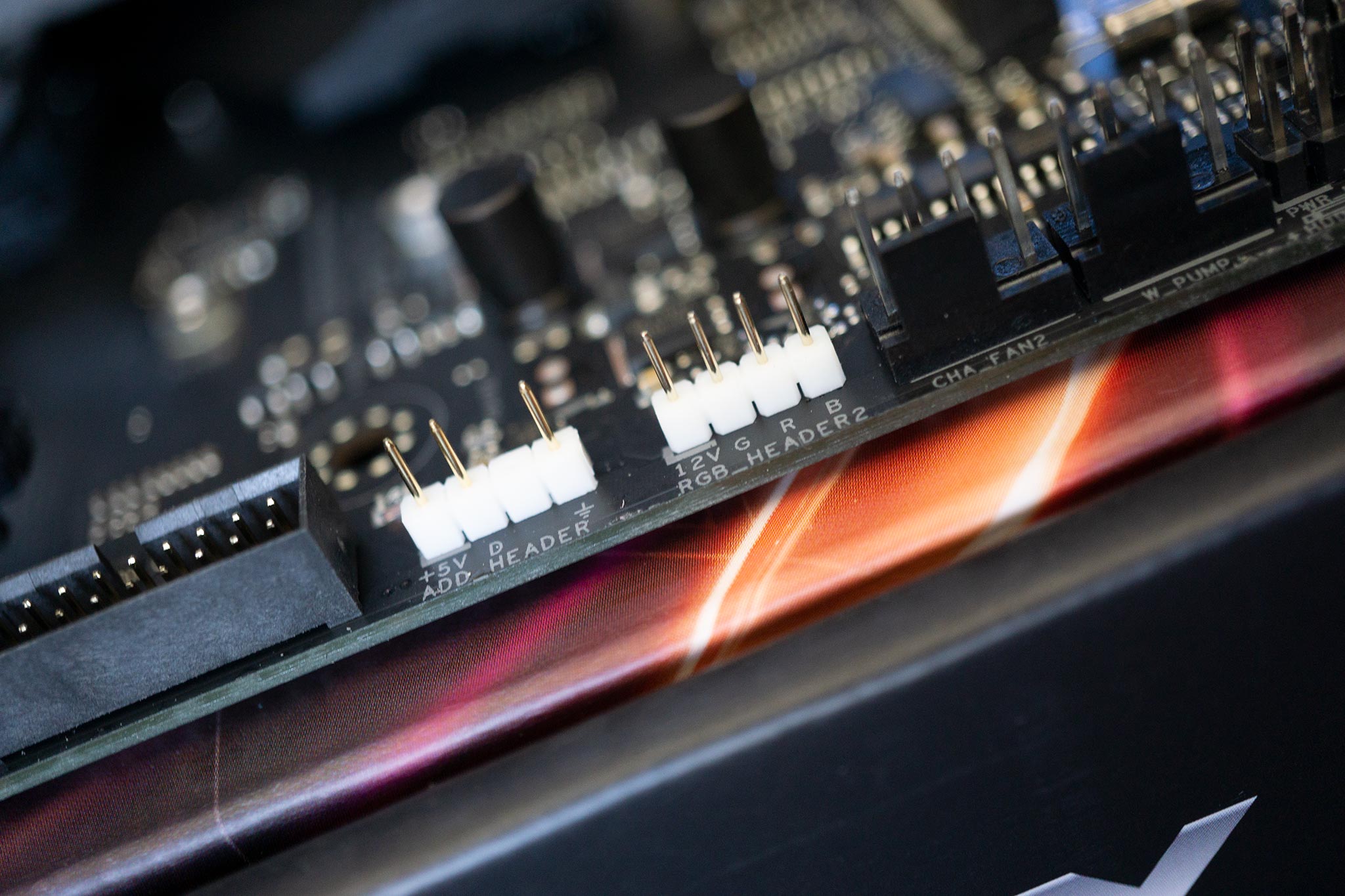
Once connected, boot up the PC and launch the ASUS AURA software. Connected components that can be controlled are shown at the top, as well as a global on/off toggle. Various modes can be selected from the left panel, which then allows you to fine-tune them on the right. So far, so good. “Sync at shutdown” would have you believe you can set how the RGB lights act when the system is turned off, but this option doesn’t seem to work.
To disable lighting in a low power state, you’ll need to enter the BIOS. It’s a strange issue with the suite. Other than that, it’s a neat tool in pairing all your RGB devices or setting them up individually. You can even set the order in which paired RGBs will activate with each mode. For instance, if you have RGB fans in front of your motherboard, you may want the motherboard lighting to go first if using the gradient mode.
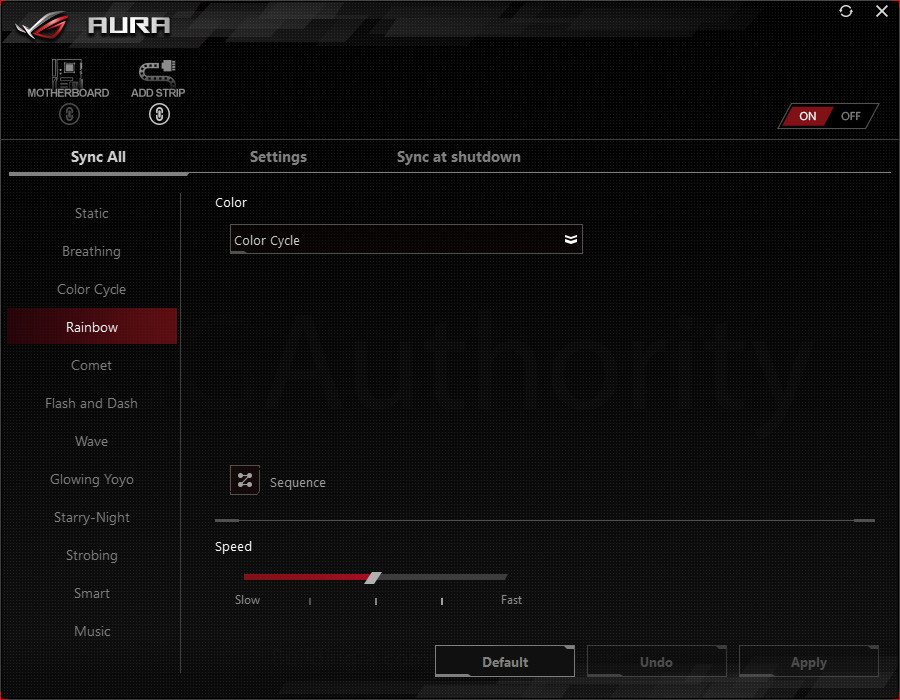 Another issue with ASUS AURA lighting is sometimes not working at system start-up or bugging out during operation, both requiring the AURA suite to be launched to get it all working again. While these are only minor bugs that need to be addressed, they do indeed affect the experience negatively. If you have yet to try out AURA, hit the link below to get started.
Another issue with ASUS AURA lighting is sometimes not working at system start-up or bugging out during operation, both requiring the AURA suite to be launched to get it all working again. While these are only minor bugs that need to be addressed, they do indeed affect the experience negatively. If you have yet to try out AURA, hit the link below to get started.
source:-windowscentral.

