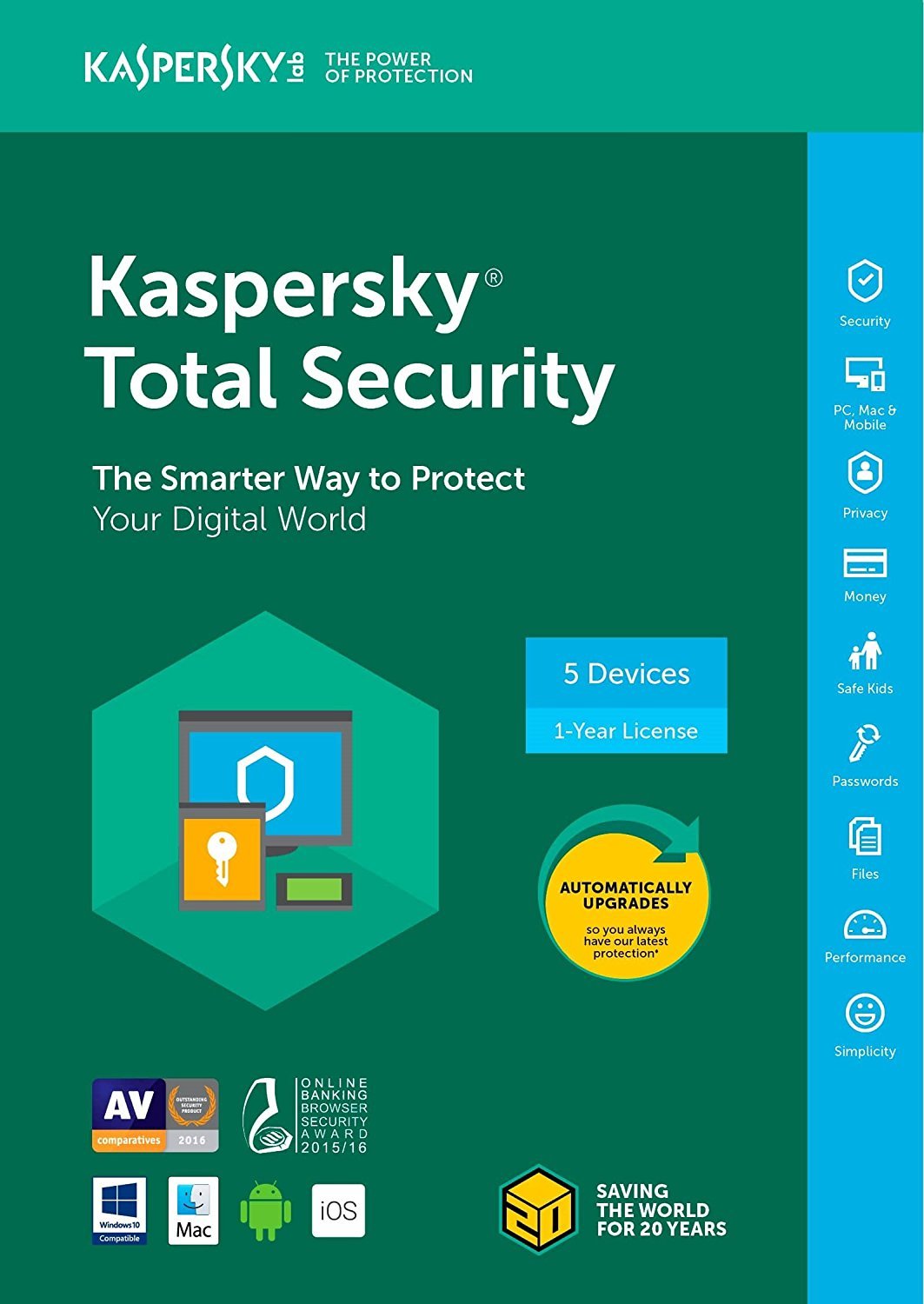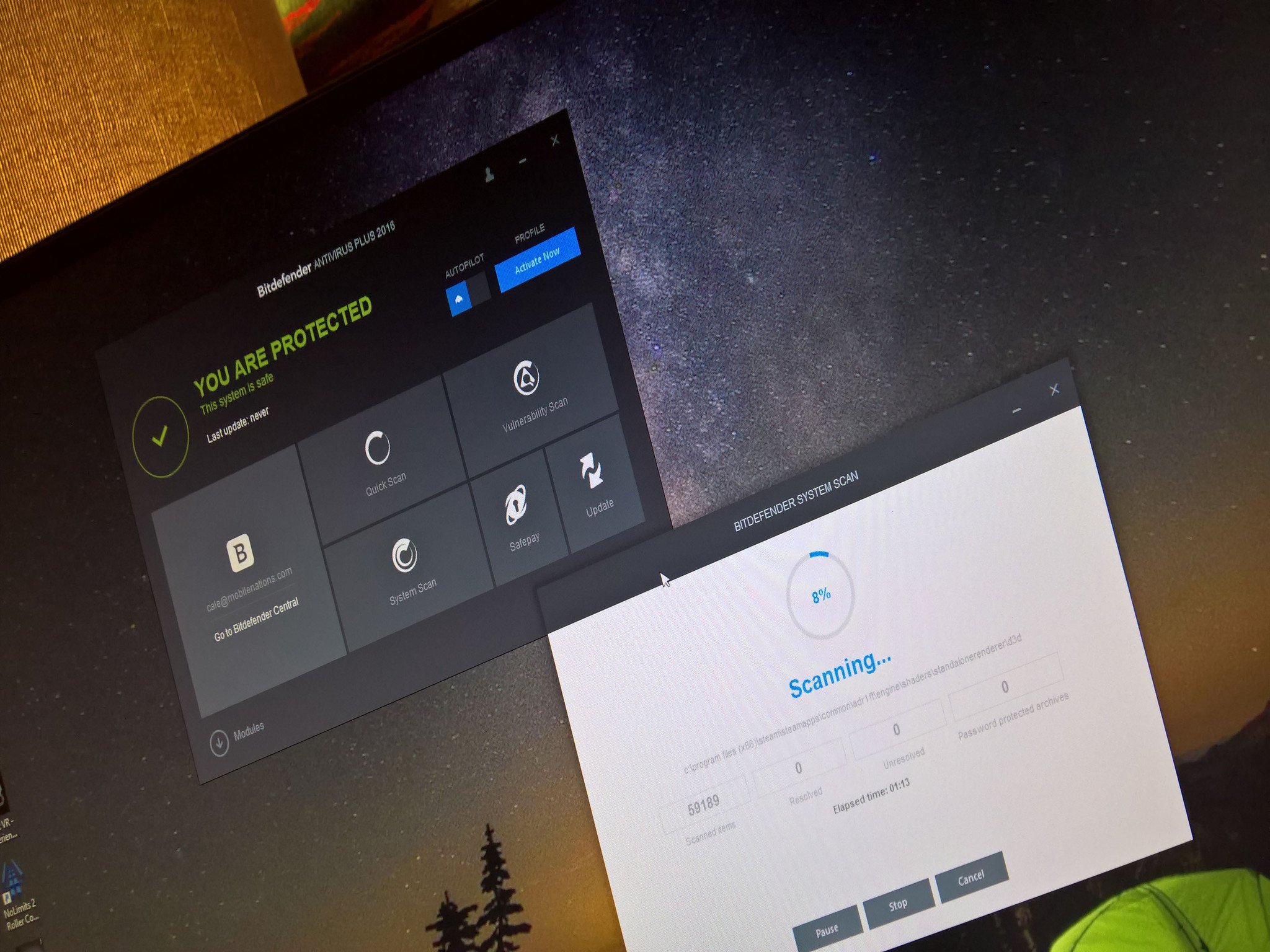
Antivirus programs are good at what they do, but many also stop short of offering much more than virus protection. In the modern age, Internet security is much more than just stopping viruses.
So if you’re looking to keep yourself safe (and you should) you might want to invest in some good software to do just that.
Contents
Bitdefender Total Security 2018
Bitdefender Total Security is a great all-around suite to keep you and your family safe online with protection against all the main threats you might face.
From Top Ten Reviews:
Bitdefender consistently scores high on independent tests for virus detection and protection. It blocks ransomware and phishing schemes, and it automatically checks all incoming messages and shared files in both emails and USB drives for any threats, stopping them before they can attack your computer.
Particularly useful is the automatic file checker that scans both messages from your email accounts and any devices you attach to the computer as soon as they are detected. You never have to worry, as Bitdefender will intercept any nasties and deal with them before they can cause harm.
Norton Security Deluxe 2018
Not only do you want a good security suite to protect your PCs, but you also want one that won’t impact noticeably on your performance. After all, you still wanrt to use the computer as normal. And that’s where Norton comes into its own.
From PC Mag:
Symantec’s very capable Norton Security Deluxe includes a firewall and supports all popular platforms, but its big brother, Symantec Norton Security Premium, is even better.
Deluxe gets you five devices for around $35, while the more expensive Premium edition takes that up to ten. Norton gives you a great antivirus and firewall, but it’ll also offer you protection for your mobile devices at the same time. iOS support is more limited, but on Android you’re getting the best.
The almost zero performance impact is a big selling point, but you’ll still be protected from malware, spyware, ransomware and any other type of ware you can think of. Norton also protects your online transactions and identity, but if you want cloud backups and better parental controls, you’ll want to go for the premium edition.
Trend Micro Maximum Security
Trend Micro’s excellent security suite has all the key tools you need to keep yourself safe online. It’s particularly good for parents with its time and content control systems to keep your little ones safe.
From PC Mag:
The excellent Trend Micro Maximum Security gives you five licenses for use on Windows, macOS, Android, or iOS devices, though you get a much richer set of features on Windows and Android.
Cross-platform support is good, though it is true that Windows and Android are significantly better off than Apple platforms. Protection is built in against viruses, malware, ransomware, identity theft, and keeps up with new and evolving threats to keep you safe from those.
The folder shield is a particularly neat feature, allowing you to ensure that only authorized applications can access certain folders, even those in the cloud on services like Dropbox or OneDrive.
It costs around $70 for a license for five users.
Kaspersky Total Security
Kaspersky Total Security includes a kid-safe mode to protect your young ones from inappropriate content and messages, a built-in password manager to keep track of your ever-expanding list, and an online backup to keep your files safe, all on top of a robust antivirus.
From Tom’s Guide:
It has near-perfect malware detection, imperceptible system load while not scanning, a secure browser for online banking and shopping, a military-grade file shredder, webcam and ransomware protection and a virtual-private-network (VPN) service that kicks in automatically when you connect to an unsafe Wi-Fi network.
Its malware protection is particularly commendable, likewise for ransomware and that file shredder, something that is all to easy to forget about when disposing of sensitive material.
It’s worth noting that Kapersky has been accused of working with the Russian security services to provide data on non-Russian users. The evidence for this appears to be circumstantial at best, but it’s worth reading up on the situationbefore making a decision.
One year for five devices is a reasonably priced $100.
source:-windowscentral