
Microsoft is bringing more customization options to quick actions found in the Action Center on Windows 10 and Windows 10 Mobile, with latest internal builds allowing the user to drag-n-drop actions into any order they please, making for a much more personalized and customizable quick action bar.
Unlike with the current public version of Windows 10, the new and improved quick action customization options allow actions to be placed in any order, even when the quick actions area is expanded in Action Center. On the current public builds of Windows 10, only the first row of quick actions are customizable.
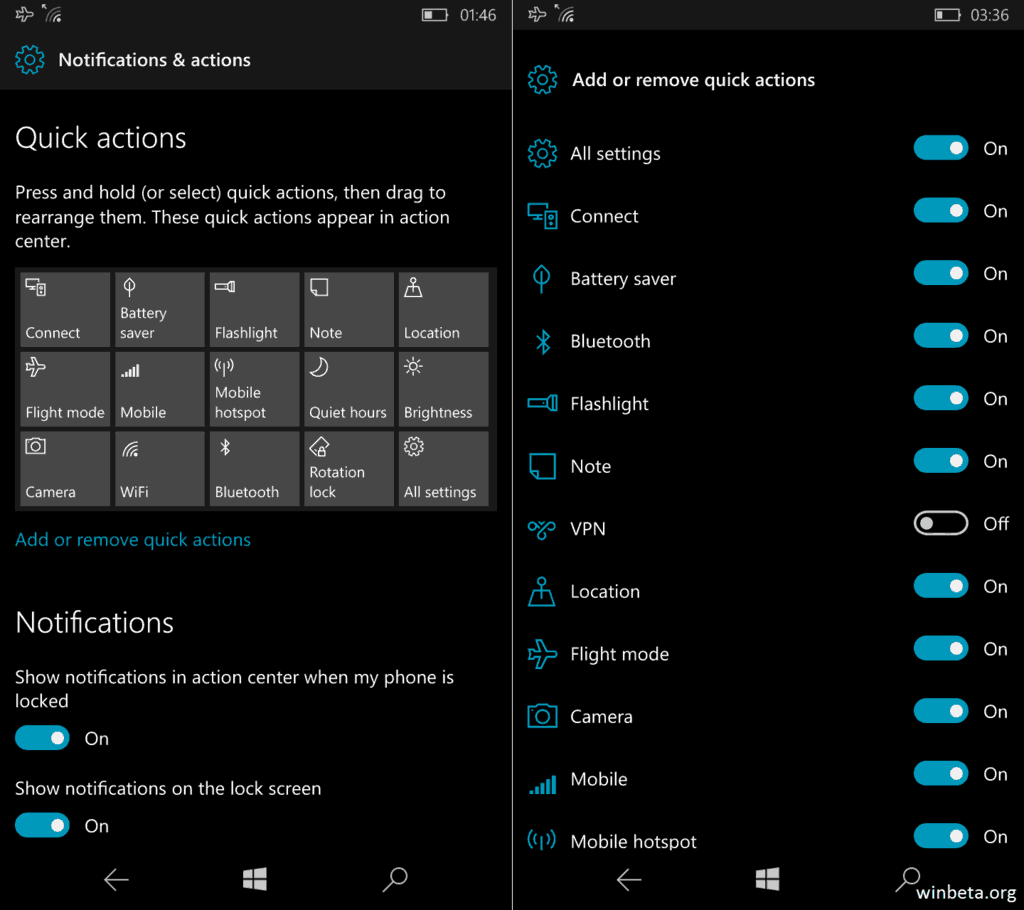
Quick action customization (internal build)
Furthermore, internal builds now allow you to add and remove quick actions as you please, meaning users can now select only a specific amount of quick actions that they want to show up in Action Center, instead of having all of them display even if you don’t use them. This too should help make the Action Center more personal.
Microsoft is doing lots to improve the Action Center experience in Windows 10, and with the Anniversary Update these changes should make synergy between Windows 10 and Windows 10 Mobile much more prominent. It is currently unclear when these new improvements will show up in an Insider build, if not the next one then it’ll definitely be the one after that. Stay tuned at WinBeta for more Windows 10 news.
[Source:- Winbeta]
