EaseUS data recovery software is one of the top choices among several tech reviewers. The software allows the user to recover crucial data, which might have been deleted/lost due to certain unforeseen circumstances. The software is flexible and easy-to-use, and features an interactive interface that can be easily operated by anyone.
The mac data recovery software can assist the user in recovering from situations, like hard drive recovery, lost partitions, OS crash, mac data recovery, virus attacks, hard disk crash etc. The software can also help in recovering a number of file types, including compressed, music, video, email and document files etc.
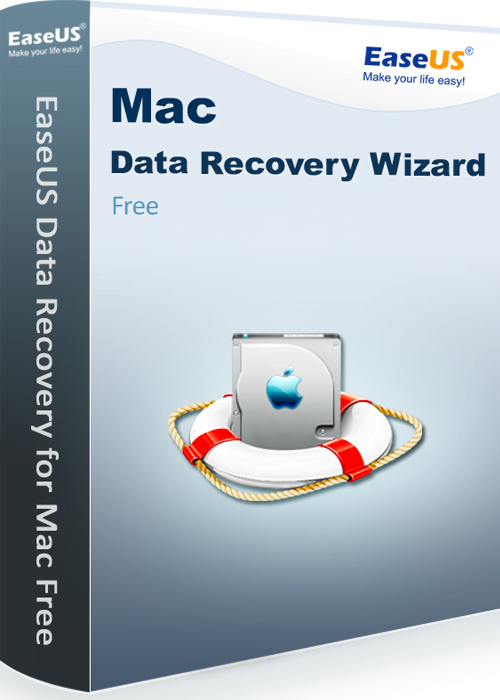
Packages
The recovery software can easily be downloaded from the official website of the company. The users get an option to choose from four varied packages. These are the Free package, Pro package, Pro+WinPE package and Technical Package. The first package, which is Free, has no cost attached to it and comes with all the features of a premium package, with only one limitation that the user can only recover 2 GB worth of data. If the user wishes to recover more than that, he or she needs to purchase either of the other 3 packages.
The other three premium packages comes with unlimited amount of recovery options, with different distribution licenses and extended technical support. Once the software is successfully installed on your system, you may begin the scan process by starting it. It will analyse all storage devices connected, and show them to you. Once you select one of these, it will begin the scan process there.
Recovering Files
The scanning process is divided into two parts, the first being quick scan mode and the second being deep scan mode. The first mode, the quick scan mode, is a fast and reliable scan mode, which is able to retrieve the results within a few minutes. It quickly scans over the memory for data remnants, left behind by recently lost files.
Once it ends, and displays results, the deep scan mode is automatically initiated. This scan mode is an advanced scan mode, which searches for additional data remnants along with inaccessible, hidden and system files. This mode takes more time than the initial scan mode, due to a wider scan area and depending upon the size of the disk.
As the results are displayed on the screen, the user can choose to recover them one by one or multiple files at once. If you are having trouble finding that once specific file, you can search for it using its name, or filter results according to their file type. The software also extends features, such as a preview mode and import/export capabilities.
The preview feature allows the user to view the contents of the file before recovering the file, while the import/export option makes sure the user does not have to search again and again to recover the same search results in the future.
EaseUS Data recovery software is easily one of the most comprehensive packages for all your recovery needs.


