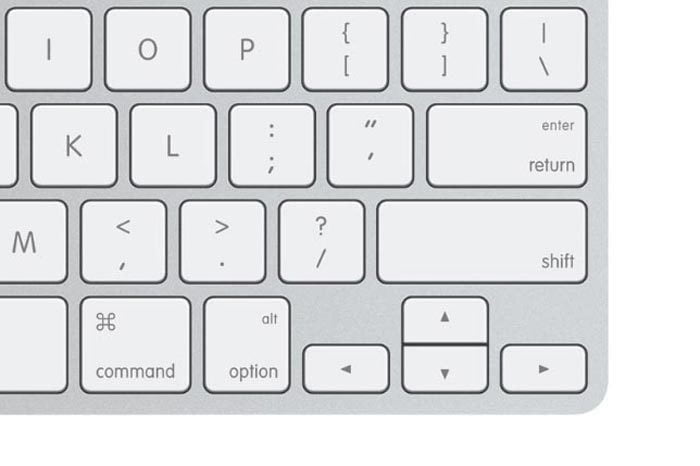/cdn.vox-cdn.com/uploads/chorus_image/image/59740843/tweetbot3.0.jpg)
/cdn.vox-cdn.com/uploads/chorus_image/image/59740843/tweetbot3.0.jpg)
Twitter may not care about desktops apps, but third-party developers still do. And today, Tapbots is releasing a new version of the best Twitter client around: Tweetbot. Tweetbot 3 for Mac adds a handful of new features, including a dark mode, improved timeline management, and other design tweaks. And perhaps more importantly, Tapbots says that none of Twitter’s planned API changes should result in the app being shut down or substantially degraded.
Tweetbot has been around since 2012, and this new version doesn’t dramatically change the formula. The design looks largely the same as it has since 2015, but actions are now a lot more accessible at a glance. In the new version, the side bar that lets you switch between your timeline, profile, notifications, and so on is now expanded to include a list of other options — you can jump right into a specific direct message, for instance. And in your timeline, each tweet now persistently displays buttons to reply, retweet, like it, and more.
Tapbots co-founders Paul Haddad and Mark Jardine said the goal with Tweetbot 3 was to “simplify and improve” the app. “We did end up with a large number of small changes, and hopefully a much more cohesive whole,” Haddad wrote in an email.
/cdn.vox-cdn.com/uploads/chorus_asset/file/10843293/condensed.png)
When I first started up Tweetbot 3 last night, it felt somewhat busier and less balanced than Tweetbot 2. In some ways, there’s a lower density of information — with similar settings, I can see fewer tweets at once in the new version, for instance. But the app also gives you access to more options without making dramatic changes. I’m not someone who’s constantly cycling between different timelines, lists, and notification views, but if you’re that person, I suspect there’ll be much clearer benefits for you in this update.
There are a number of other small changes and improvements in the updated app. One I like a lot is timeline filters, which let you set up a timeline that only displays tweets that match certain criteria (e.g. tweets that say “Cook” and “Apple” but not “cooking”). Multiple timelines are now easier to configure — you just drag them out from the bottom right corner of the app and choose what you want to see. And the notification tab now combines mentions with other activity, like follows and retweets; it’s similar to what you’d find on Twitter’s website. You can also now preview GIFs and videos inside the timeline by hovering over them with your mouse.
Though it had sounded like Twitter was close to shutting down much of the functionalityavailable in third-party apps next month, the company has postponed any changes. And based on what Twitter has said already, Tapbots believes that Tweetbot isn’t at risk of being cut off. The “worst case scenario,” Tapbots says, is that notifications for likes and retweets won’t be displayed and that other notifications will be delayed by one to two minutes. That’s not ideal, but it doesn’t make the app useless, either.
There is, of course, always the chance that next year or the year after that will be the year that Twitter finally decides to put an end to third-party apps — something it’s been slowing doing since 2012. But somehow, Tweetbot has made it this far, and it kind of feels like maybe Twitter will just let it and other third party clients go on, so long as they remain niche and don’t break any rules.
Tweetbot 3 is now on sale for $10 in the Mac App Store and will be a paid upgrade for existing Tweetbot users. At $10, it’s definitely worth it if you’ve been looking for a desktop Twitter app. If you’re already a Tweetbot user, there isn’t a ton of new stuff here to get excited about, but it’s also the first time Tapbots has charged for a Tweetbot upgrade on the Mac. No new features are planned for Tweetbot 2, but there’s at least one more bug fix release in the works.
source:-the verge